Image IO¶
This section describes how to load images, how to create examples, and how to perform basic image manipulations. Basic image io is done via ITK.
fileio¶
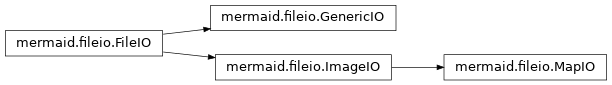
Helper functions to take care of all the file IO
-
class
mermaid.fileio.FileIO[source]¶ Abstract base class for file i/o.
-
datatype_conversion= None¶ Automatically convers the datatype to the default_data_type when loading or writing
-
replace_nans_with_zeros= None¶ If NaNs are detected they are automatically replaced by zeroes
-
is_datatype_conversion_on()[source]¶ Returns True if automatic datatype conversion is on (default), otherwise False :return: True if dataype conversion is on otherwise False
-
set_default_datatype(dtype)[source]¶ Sets the default data type that will be used if data_type_conversion is on :param dtype: standard dataype (e.g., ‘float16’, ‘float32’) :return: n/a
-
read(filename)[source]¶ Abstract method to read a file
Parameters: filename – file to be read Returns: Will return the read file and its header information (as a tuple; im,hdr)
-
write(filename, data, hdr=None)[source]¶ Abstract method to write a file
Parameters: - filename – filename to write the data to
- data – data array that should be written (will be converted to numpy on the fly if necessary)
- hdr – optional header information for the file (in form of a dictionary)
Returns: n/a
-
-
class
mermaid.fileio.ImageIO[source]¶ Class to read images. All the image reading should be performed via this class. In this way everything will be read and processed consistently.
-
intensity_normalize_image= None¶ False)
Type: Intensity normalizes an image after reading (default
-
squeeze_image= None¶ squeezes the image when reading; e.g., dimension 1x256x256 becomes 256x256
-
adaptive_padding= None¶ padding the img to favorable size default img.shape%adaptive_padding = 0
-
normalize_spacing= None¶ normalized spacing so that the aspect ratio remains and the largest extent is in [0,1]
-
scale_vectors_on_read_and_write= None¶ When writing vector fields (for example maps), the vectors in the field are scaled back to original world coordinates. When reading they are scaled if the spacing is being normalized. Should be turned off when trying to read or write vector-valued images that do not represent maps or displacement fields.
-
turn_normalize_spacing_on()[source]¶ Turns the normalized spacing (to interval [0,1]) on. :return: n/a
-
turn_normalize_spacing_off()[source]¶ Turns the normalized spacing (to interval [0,1]) off. :return: n/a
-
set_normalize_spacing(normalize_spacing)[source]¶ Sets if spacing should be normalized [0,1] or not. :param norm_spacing: True/False :return: n/a
-
get_normalize_spacing()[source]¶ Returns the setting if spacing should be normalized [0,1] or not. :return: n/a
-
turn_intensity_normalization_on()[source]¶ Turns on intensity normalization on when loading an image
-
turn_intensity_normalization_off()[source]¶ Turns on intensity normalization off when loading an image
-
set_intensity_normalization(int_norm)[source]¶ Set if intensity normalization should be on (True) or off (False)
Parameters: int_norm – image intensity normalization on (True) or off (False)
-
set_adaptive_padding(adaptive_padding)[source]¶ if adaptive_padding != -1 adaptive padding on padding the img to favorable size e.g img.shape%adaptive_padding = 0 padding size should be bigger than 3, to avoid confused with channel :param adaptive_padding: :return: n/a
-
get_intensity_normalization()[source]¶ Returns if image will be intensity normalized when loading
Returns: Returns True if image will be intensity normalized when loading
-
set_squeeze_image(squeeze_im)[source]¶ Set if image should be squeezed (True) or not (False)
Parameters: squeeze_im – squeeze image on (True) or off (False)
-
get_squeeze_image()[source]¶ Returns if image will be squeezed when loading
Returns: Returns True if image will be squeezed when loading
-
read(filename, intensity_normalize=False, squeeze_image=False, normalize_spacing=True, adaptive_padding=-1, verbose=False, silent_mode=False)[source]¶ Reads the image assuming it is a single channel
Parameters: - filename – filename to be read
- intensity_normalize – uses image intensity normalization
- squeeze_image – squeezes image first (e.g, from 1x128x128 to 128x128)
- normalize_spacing – normalizes spacing so largest extent is in [0,1]
- silent_mode – if True, suppresses output
Returns: Will return the read file, its header information, the spacing, and the normalized spacing (as a tuple: im,hdr,spacing,squeezed_spacing)
-
read_batch_to_nc_format(filenames, intensity_normalize=False, squeeze_image=False, normalize_spacing=True, silent_mode=False)[source]¶ Wrapper around read_to_nc_format which allows to read a whole batch of images at once (as specified in filenames) and returns the image in format NxCxXxYxZ. An individual image is assumed to have a single intensity channel.
Parameters: - filenames – list of filenames to be read or expression with wildcard
- intensity_normalize – if set to True uses image intensity normalization
- squeeze_image – squeezed individual image first (e.g, from 1x128x128 to 128x128)
- normalize_spacing – normalizes the spacing so the largest extent is [0,1]
- silent_mode – if True, suppresses output
Return Will return the read files, their header information, their spacing, and their normalized spacing (as a tuple: im,hdr,spacing,squeezed_spacing). The assumption is that all files have the same header and spacing. So only one is returned for the entire batch.
-
read_to_nc_format(filename, intensity_normalize=False, squeeze_image=False, normalize_spacing=True, silent_mode=False)[source]¶ Reads the image assuming it is single channel and of XxYxZ format and convert it to NxCxXxYxC format
Parameters: - filename – filename to be read
- intensity_normalize – if set to True uses image intensity normalization
- squeeze_image – squeezes image first (e.g, from 1x128x128 to 128x128)
- normalize_spacing – normalizes the spacing to [0,1] in largest dimension
- silent_mode – if True, suppresses output
Returns: Will return the read file, its header information, the spacing, and the normalized spacing (as a tuple: im,hdr,spacing,squeezed_spacing)
-
read_to_map_compatible_format(filename, map, intensity_normalize=False, squeeze_image=False, normalize_spacing=True)[source]¶ Reads the image and makes sure it is compatible with the map. If it is not it tries to fix the format.
Parameters: - filename – filename to be read
- map – map which is used to determine the format
- intensity_normalize – if set to True uses image intensity normalization
- squeeze_image – squeezes image first (e.g, from 1x128x128 to 128x128)
- normalize_spacing – normalizes the spacing to [0,1] in largest dimension
Returns: Will return the read file, its header information, the spacing, and the normalized spacing (as a tuple: im,hdr,spacing,squeezed_spacing)
-
write_batch_to_individual_files(filenames, data, hdr=None)[source]¶ Takes a batch of images in the NxCxXxYxZ format and writes them out as individual files. Currently an image can only have one channel, i,e., C=1. :param filenames: either a list of filenames (one for each N) or one filename which will then be written out with different indices. :param data: image data in NxCxXxYxZ format :param hdr: optional hrd, all images will get the same :return: n/a
-
write(filename, data, hdr=None)[source]¶ Abstract method to write a file
Parameters: - filename – filename to write the data to
- data – data array that should be written (will be converted to numpy on the fly if necessary)
- hdr – optional header information for the file (in form of a dictionary)
Returns: n/a
-
-
class
mermaid.fileio.GenericIO[source]¶ Generic class to read nrrd images. More or less legacy. Use should be avoided if at all possible
-
read(filename)[source]¶ Abstract method to read a file
Parameters: filename – file to be read Returns: Will return the read file and its header information (as a tuple; im,hdr)
-
write(filename, data, hdr=None)[source]¶ Abstract method to write a file
Parameters: - filename – filename to write the data to
- data – data array that should be written (will be converted to numpy on the fly if necessary)
- hdr – optional header information for the file (in form of a dictionary)
Returns: n/a
-
-
class
mermaid.fileio.MapIO[source]¶ To read and write maps or displacement fields.
Example generation¶
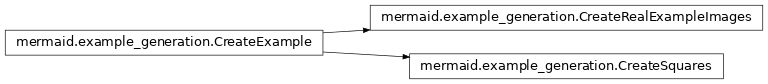
Package to create example images to test the image registration algorithms
-
class
mermaid.example_generation.CreateExample(dim)[source]¶ Abstract base class.
-
dim= None¶ Spatial dimension
-
-
class
mermaid.example_generation.CreateSquares(dim, add_noise_to_bg=False)[source]¶ Class to create two example squares in arbitrary dimension as registration test cases
-
create_image_pair(sz, params)[source]¶ Creates two square images in dimensions 1-3
Parameters: - sz – Desired size, e.g., [5,10]
- params – Parameter dictionary. Uses ‘len_s’ and ‘len_l’ to define the side-length of the small and the large squares which will be generated
Returns: Returns two images of squares and the spacing (I0,I1,spacing)
-
Image sampling¶
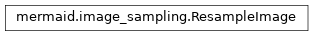
Package to allow for resampling of images, for example to support multi-scale solvers.
Todo
skimage in version 0.14 (not officially released yet, supports 3D up- and downsampling. Should replace this class with the skimage functionality once officially available.
-
class
mermaid.image_sampling.ResampleImage[source]¶ This class supports image resampling, both based on a scale factor (implemented via skimage’s zoom functionality) and to a fixed size (via custom interpolation). For multi-scaling the fixed size option is preferred as it gives better control over the resulting image sizes. In particular using the scaling factors consistent image sizes cannot be guaranteed when down-/up-sampling multiple times.
-
set_iter(nrIter)[source]¶ Sets the number of smoothing iterations done after upsampling and before downsampling. The default is 0, i.e., no smoothing at all.
Parameters: nrIter – number of iterations Returns: no return arguments
-
get_iter()[source]¶ Returns the number of iterations
Returns: number of smoothing iterations after upsampling and before downsampling
-
upsample_image_to_size(I, spacing, desiredSize, spline_order, zero_boundary=False)[source]¶ Upsamples an image to a given desired size
Parameters: - I – Input image (expected to be of BxCxXxYxZ format)
- spacing – array describing the spatial spacing
- desiredSize – array for the desired size (excluding B and C, i.e, 1 entry for 1D, 2 for 2D, and 3 for 3D)
Returns: returns a tuple: the upsampled image, the new spacing after upsampling
-
downsample_image_to_size(I, spacing, desiredSize, spline_order, zero_boundary=False)[source]¶ Downsamples an image to a given desired size
Parameters: - I – Input image (expected to be of BxCxXxYxZ format)
- spacing – array describing the spatial spacing
- desiredSize – array for the desired size (excluding B and C, i.e, 1 entry for 1D, 2 for 2D, and 3 for 3D)
Returns: returns a tuple: the downsampled image, the new spacing after downsampling
-
upsample_image_by_factor(I, spacing, scalingFactor=0.5)[source]¶ Upsamples an image based on a given scale factor
Parameters: - I – Input image (expected to be of BxCxXxYxZ format)
- spacing – array describing the spatial spacing
- scalingFactor – scaling factor, e.g., 2 scales all dimensions by two
Returns: returns a tuple: the upsampled image, the new spacing after upsampling
-
downsample_image_by_factor(I, spacing, scalingFactor=0.5)[source]¶ Downsamples an image based on a given scale factor
Parameters: - I – Input image (expected to be of BxCxXxYxZ format)
- spacing – array describing the spatial spacing
- scalingFactor – scaling factor, e.g., 0.5 scales all dimensions by half
Returns: returns a tuple: the downsampled image, the new spacing after downsampling
-
upsample_vector_field_by_factor(v, spacing, scalingFactor=0.5)[source]¶ Upsamples a vector field based on a given scale factor
Parameters: - v – Input vector field (expected to be of BxCxXxYxZ format)
- spacing – array describing the spatial spacing
- scalingFactor – scaling factor, e.g., 2 scales all dimensions by two
Returns: returns a tuple: the upsampled vector field, the new spacing after upsampling
-
downsample_vector_field_by_factor(v, spacing, scalingFactor=0.5)[source]¶ Downsamples a vector field based on a given scale factor
Parameters: - v – Input vector field (expected to be of BxCxXxYxZ format)
- spacing – array describing the spatial spacing
- scalingFactor – scaling factor, e.g., 0.5 scales all dimensions by half
Returns: returns a tuple: the downsampled vector field, the new spacing after downsampling
-
Image manipulations¶
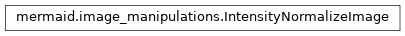
Various methods to manipulate images
-
class
mermaid.image_manipulations.IntensityNormalizeImage[source]¶ -
default_normalization_mode= None¶ Default intensity normalization method
-